Secure Pull Printing – New in ezeep Blue
Now available: a modern pull printing workflow that ensures secure printing in your environment.
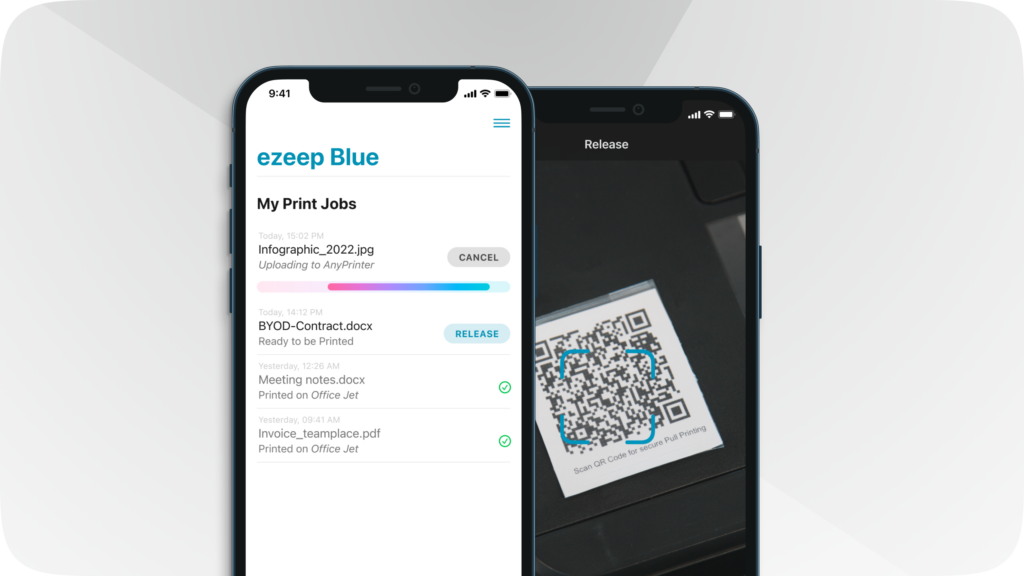
You can now take advantage of our brand-new pull printing feature to deliver secure printing in your environment in next to no time at all (more information on what Pull Printing is and its advantages can be found on our blog).
ezeep’s pull printing workflow is incredibly simple and perfect for the modern workplace, just check out the video.
First the user prints their document from any device as normal. When they want to print securely, they select the new AnyPrinter by ezeep print queue instead of selecting a specific printer.
Once a user has downloaded the ezeep Print App, available for iOS and Android, they can release the print job by scanning a QR code at any printer which an admin has assigned to them.
This is a great way to further secure your printing environment by eliminating the risk of confidential documents being sent to the incorrect printer or being forgotten in the printer tray.
Secure and Easy to Set Up

Simply activate or disable pull printing with the click of a button in the ezeep Admin Portal for your desired groups and users. All QR Codes needed for the authentication workflow can be generated and downloaded directly from the ezeep Admin Portal. For more information read our Knowledge Base articles on how to set up and use pull printing up in your environment.
Feature Overview
- Enables convenient, follow-me / flex desk printing thanks to the AnyPrinter print queue – users do not need to select a specific printer and can go to their preferred printer whenever they are ready
- Secure authentication via our updated iOS and Android apps. Users receive an overview of all print jobs which are ready to be released and can trigger them with a click and scan of QR code
- Compatible with all your existing printers
- Additional authentication methods coming soon
Now Available in the ezeep Blue Admin Portal
Not using ezeep already? ezeep is now free for up to ten users.
Find out more information on our website: Start Now.
Already an ezeep Blue user? Great! Pull printing is now available in the ezeep Admin Portal. More information can also be found in the Knowledge Base and on our pull printing feature page.
