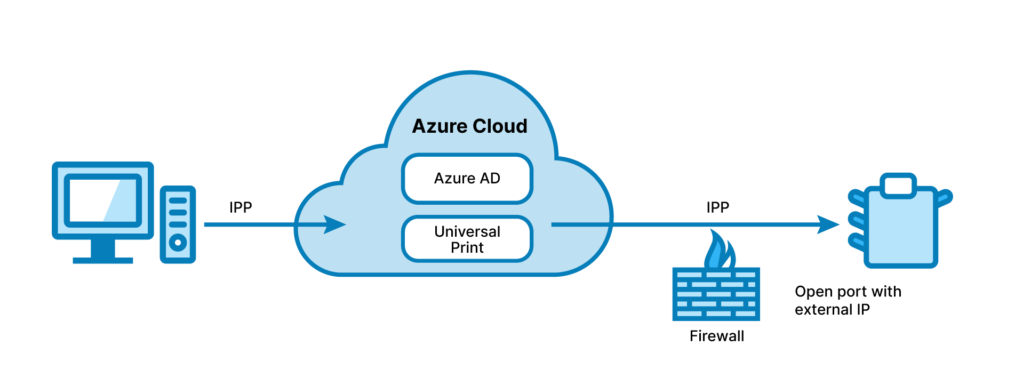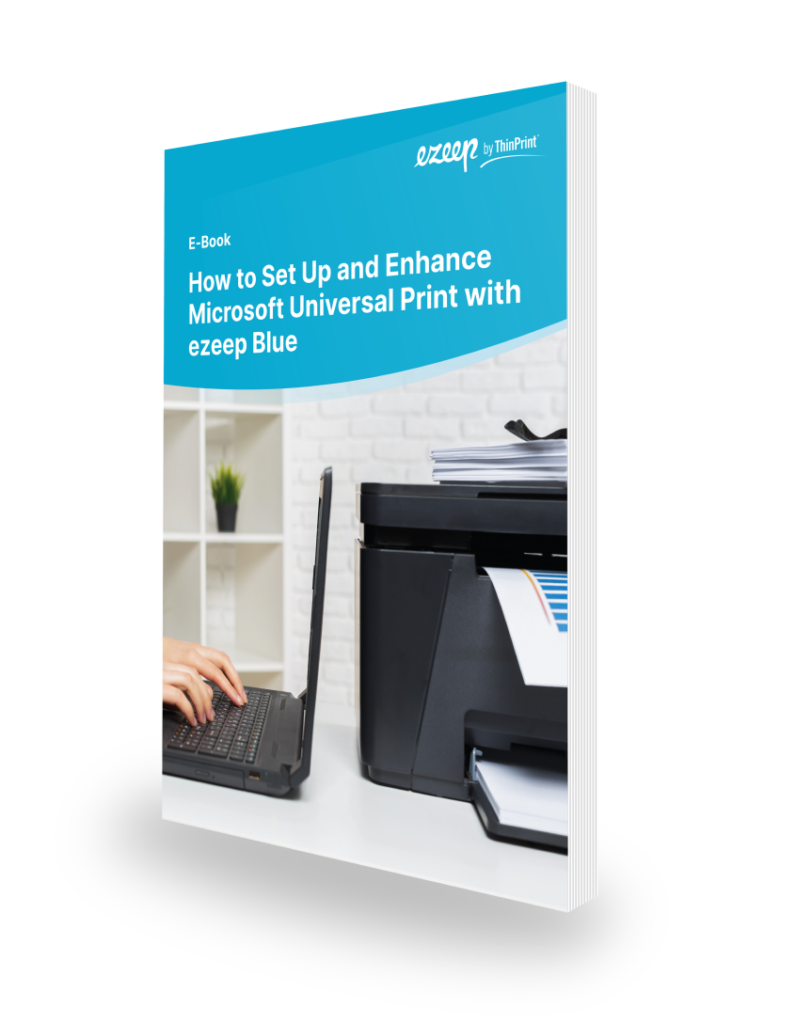Printing Made Simple with ezeep’s Universal Print Connector
We created the Universal Print Connector – to take the stress out of printing and make it effortless, wherever you need it.
- Wave goodbye to print servers and embrace simplicity
- Connect almost any printer, anywhere
- Save time and money with a smarter, streamlined setup
- Print securely, backed by modern data protection