Printer Profiles
Customize Default Printer Settings
Configure printing preferences for your teams quicker, more securely and with less fuss.
With Printer Profiles from ezeep Blue, you can configure different printing preferences for same printer and for different users lightning fast – all as part of our Free plan.
Pre-define special settings for your team, increasing productivity or set economical print settings to reduce printing costs. Whether you use the ezeep Hub to replace local print servers, deploy AVD or a remote desktop session, or the Windows Print App for any other scenario, Printer Profiles are applied and your users always have a consistent print output.
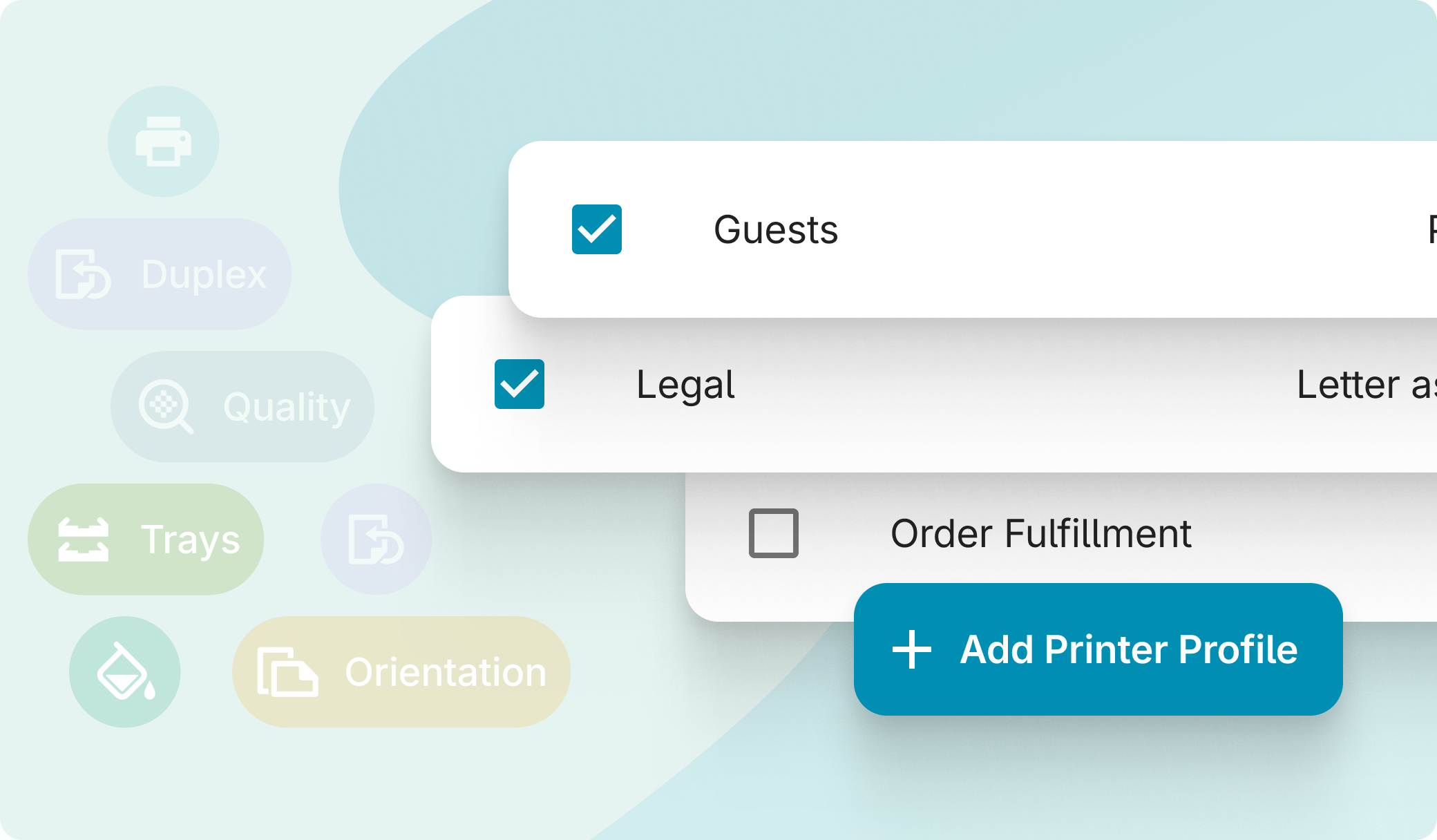
With just a few clicks, you can set resource-saving default printer settings for your medium to large business, your coworking space or university. We make it super easy to create different profiles for the same printer and to tailor print dialogs to the printing preferences of each department, team or user.
✓ Set Black/White instead of color as default
✓ Set Duplex as the default printer setting
✓ Set a default printer tray, e.g. with recycling paper
✓ Track all print usage and cost savings in our reporting dashboard
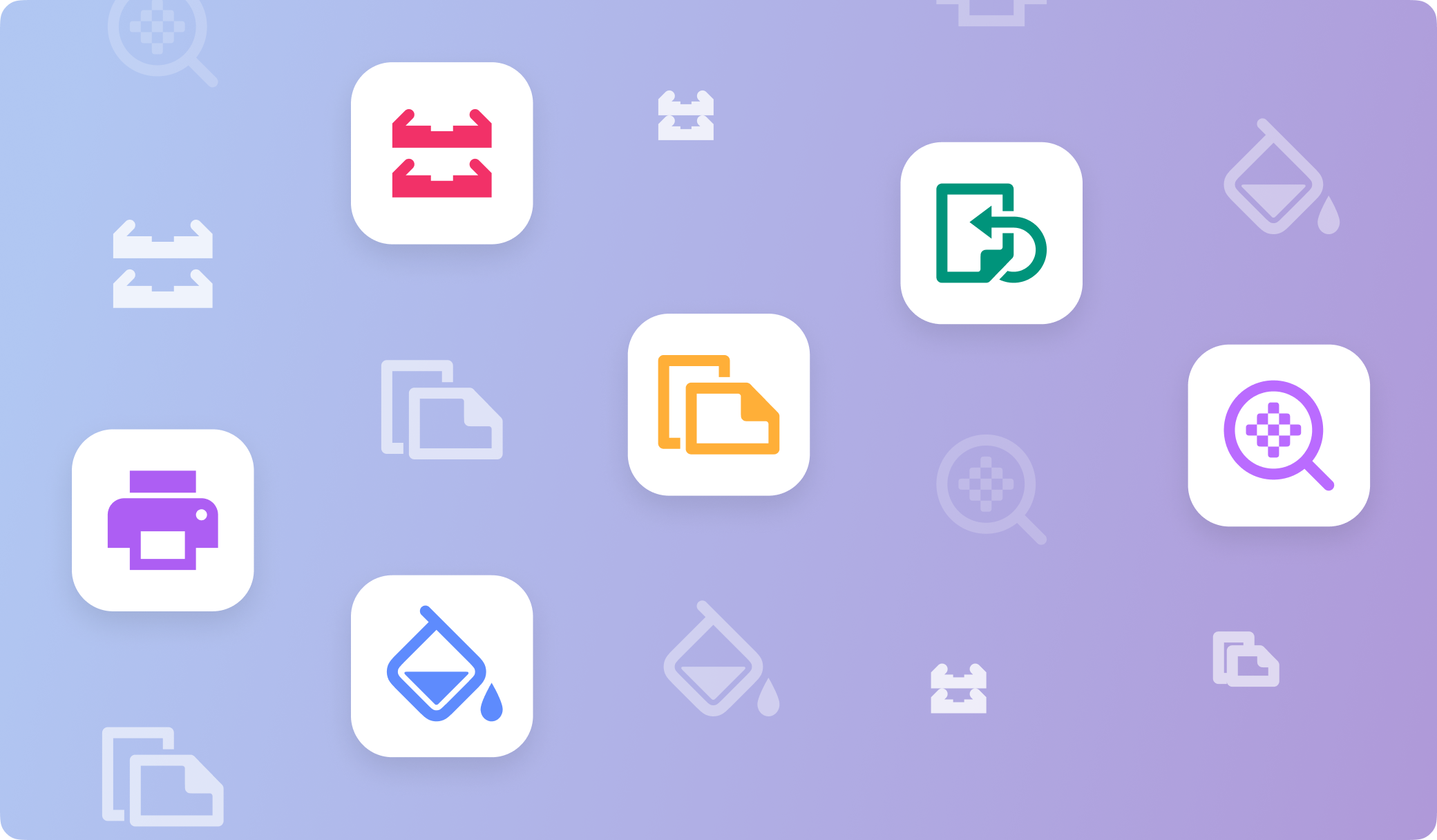
Let’s not underestimate how much inefficient printing processes can affect productivity. With Printer Profiles, you can save time with each print job and reduces errors in key business processes.
Examples:
✓ Set letter as default for finance and controlling teams which handle invoices
✓ Set a particular page size as standard, e.g. for retail and logistics teams which print labels
✓ Increase the default number of copies for teams in HR and legal

Printer Profiles is as simple as you expect it to be and not just something that only well-versed IT staff can manage. There’s absolutely no scripting – just one simple, granular window in which you can visually set printing preferences and assign them to groups of users.
✓ No scripting, no complexity.
✓ Simple drop-down menu
✓ Clear overview of all your users’ profiles
✓ Designed to save time for admins which manage large numbers of users
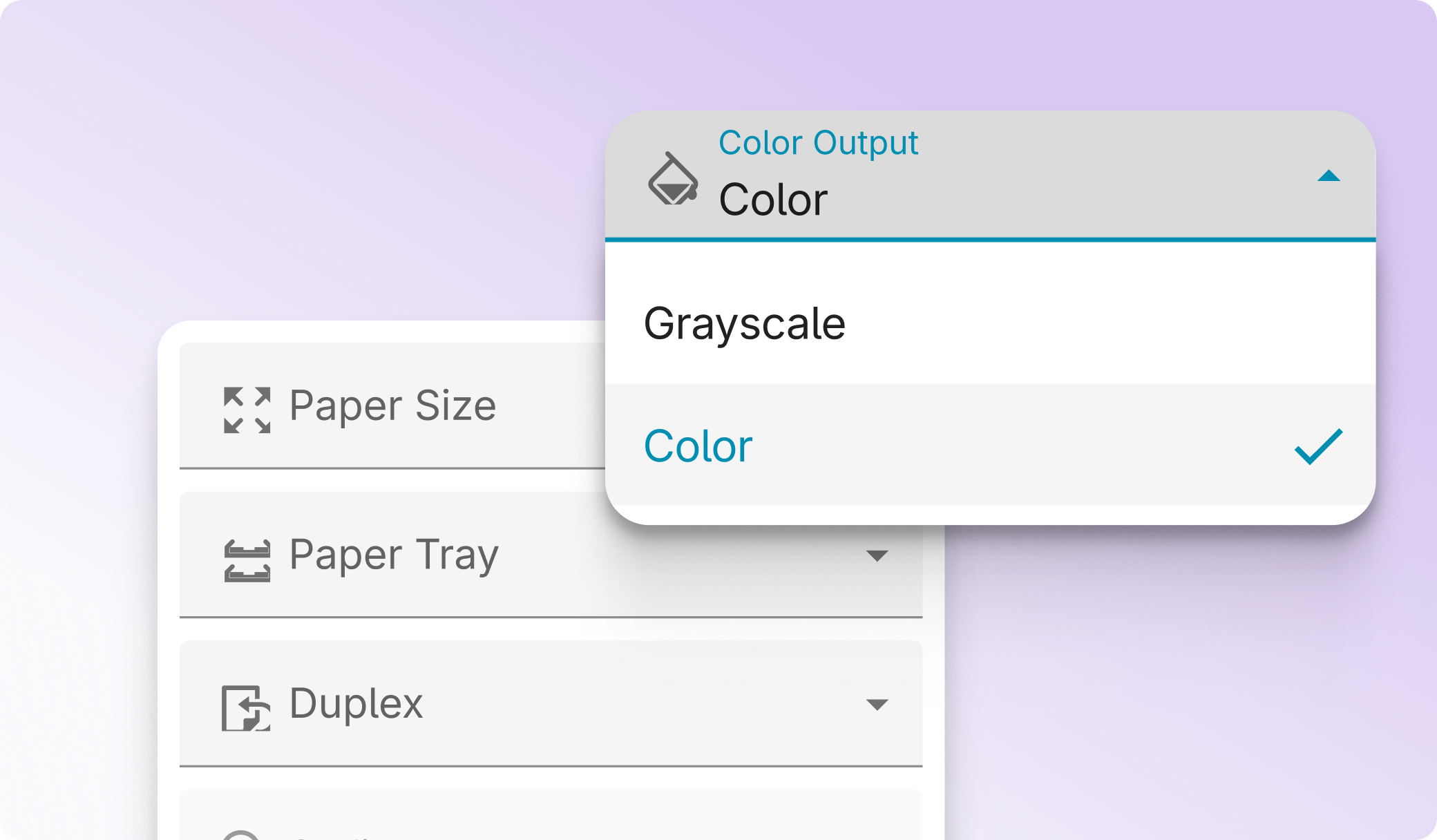
With ezeep Blue, theres no need to configure printer drivers via methods that require a direct connection to the printer or which grant administrative privileges to users. In the wake of PrintNightmare, ezeep Blue is the modern way to distribute printing preferences in your team securely.
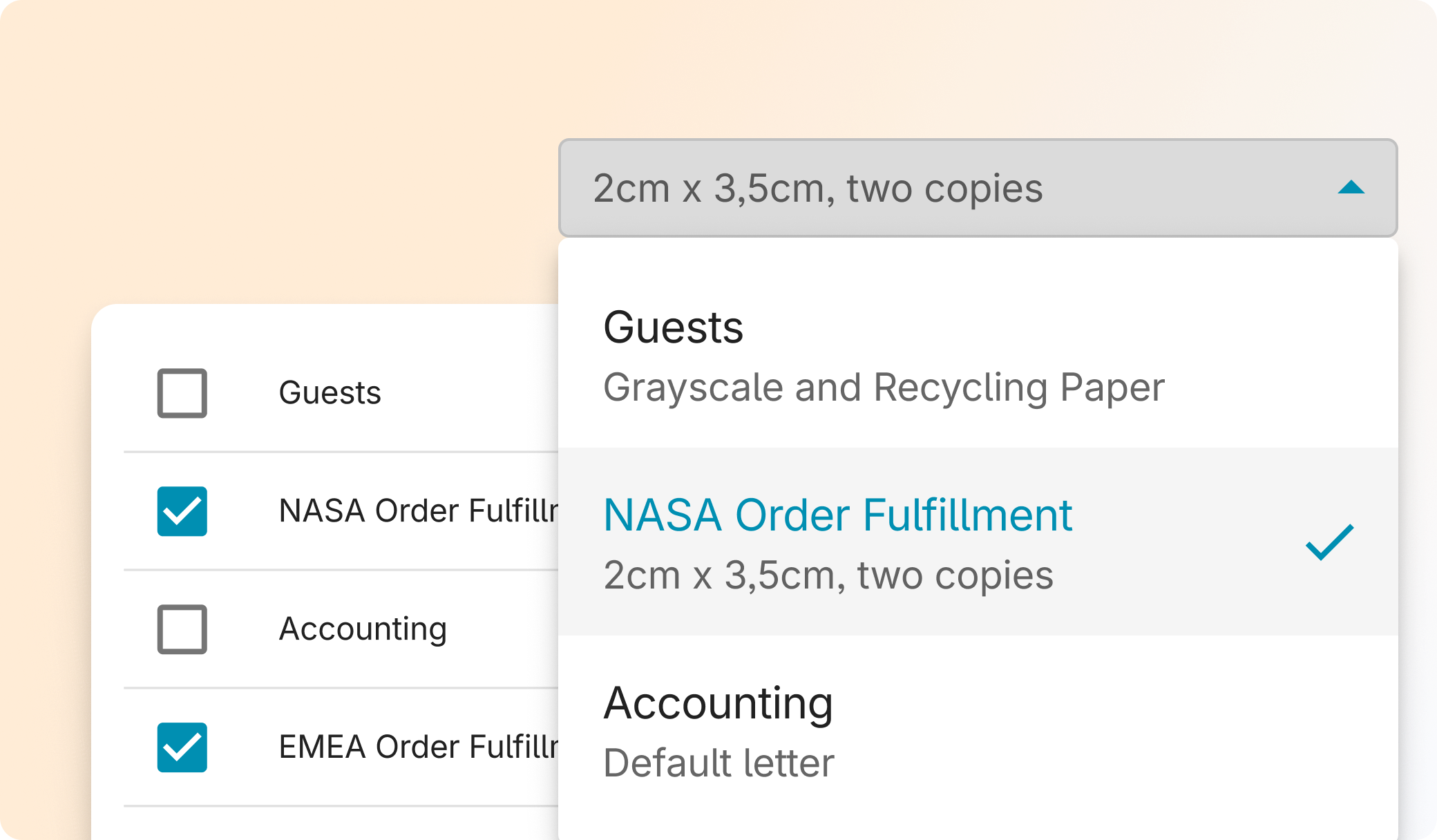
Turbo charge productivity when managing printers with ezeep Blue
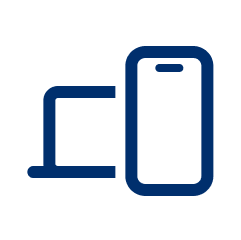
Ensure printer access for any device or operating system – iOS, Android, Windows, Mac, Linux – and reduce support tickets. No printer drivers need to be installed on devices as this is all handled by our cloud service, allowing you to focus on your main priorities.

Our cloud rendering technology enables us to support every printer – even special printers, such as label printers or plotters – giving you the freedom to maintain a heterogeneous printer landscape.

ezeep has baked in a whole range of security measures to improve the security of your print data. Our solution is hosted on Microsoft data Centers with ISO 27001/27002 Certification, we encrypt print job data and more.

We have local support teams based in the US, UK, Europe and Oceania. We make sure that you support requests are handled quickly and personally with our dedicated teams in your region.
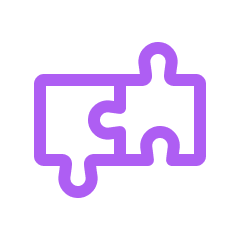
ezeep Blue is a multi-tenant solution which can be easily sold and managed by managed service providers. Visit our ezeep Connect program to learn how to become a sales partner.

Company have an obligation to reduce carbon emissions due to printing. ezeep Blue helps support this with our cooperation with Justdiggit, which offsets the CO2 from every print job.