Speak to an Expert About Your Printing Project
Don’t hesitate to contact us. Our team will be glad to help with any question about ezeep’s products and services.
Are you using Printix or considering implementing it? Then read here to discover the opportunities ezeep Blue offers as a Printix alternative.

Printix struggles with iOS compatibility, requiring a Windows-based Printix client to connect iOS devices to the cloud. This convoluted workaround adds unnecessary complexity and creates inefficiencies.
In contrast, ezeep Blue supports native iOS and iPadOS printing without intermediaries. Whether on iOS, Android, or Windows, ezeep Blue offers true cross-platform compatibility, making it ideal for organizations that prioritize seamless, cloud-based printing across all devices.
Printix relies heavily on software clients or servers for its functionality. By contrast, ezeep Blue simplifies the process with the ezeep Hub, a hardware device that removes the need for additional software installations. This is especially valuable for organizations with distributed locations, as it enables effortless integration without the hassle of managing multiple connectors or server setups.
Printix requires software clients installed across environments, with limited solutions for zero trust setups.
ezeep Blue, on the other hand, is built with zero trust environments in mind:
These features make ezeep Blue the clear winner for organizations adopting zero trust security models.

Unlike Printix, which lacks seamless support for Linux, ezeep Blue works on a wider range of operating systems:
For businesses using diverse systems, this flexibility is a game-changer.
ezeep Blue stands out by offering robust self-service capabilities, enabling users to manage their own printing needs without requiring IT intervention. From adding printers to troubleshooting common issues, ezeep Blue provides an intuitive interface that reduces the workload for IT teams while empowering end users.
Printix, in comparison, lacks comparable self-service features, relying more heavily on IT administrators for routine tasks. This distinction makes ezeep Blue the superior choice for organizations that prioritize efficiency and user autonomy.
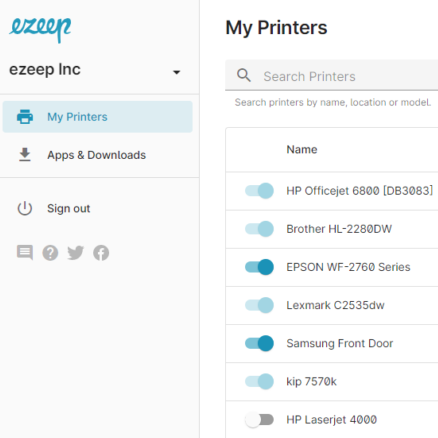
While Printix’s pricing may appear lower at first glance, its reliance on software clients and its lack of key integrations can lead to hidden costs in the form of IT overhead and inefficiency. ezeep Blue offers competitive pricing with added value, particularly for organizations with diverse printing needs or a focus on security and scalability.
If you’re experiencing limitations with Printix or simply want a better Printix alternative, ezeep Blue is the answer. From its seamless iOS integration to its robust security features, ezeep Blue is designed to meet the needs of modern businesses.
Ready to see the difference for yourself? Start your free trial today and experience hassle-free, secure, and scalable cloud printing with ezeep Blue!
Don’t hesitate to contact us. Our team will be glad to help with any question about ezeep’s products and services.