Let ezeep Blue Take Care of Your Printing
Automatically print documents with ezeep Blue and Make – completely free for up to 50 pages per month.
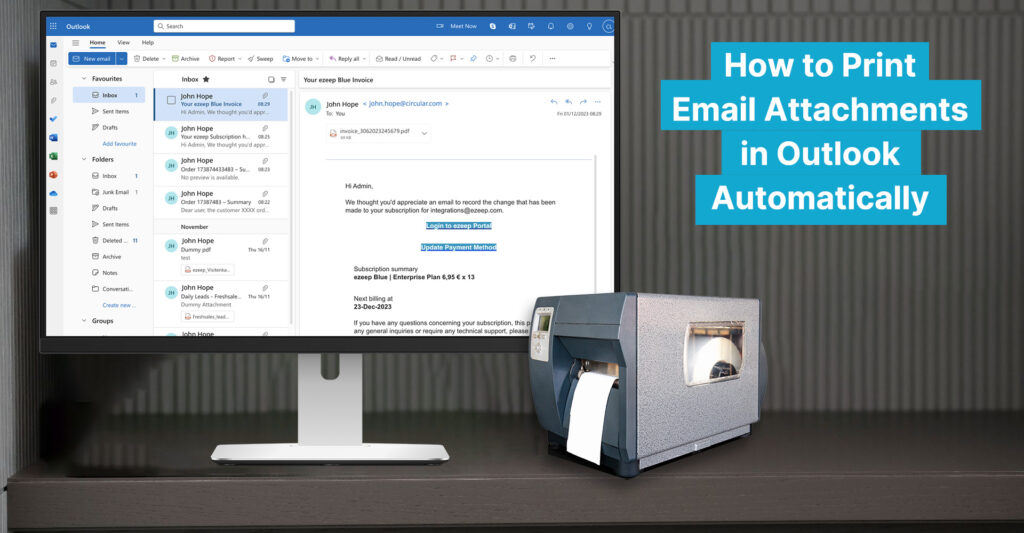
Printing Outlook attachments and emails is a time-consuming task. In this blog post, we take a look at the manual approach and show you a simple and worthwhile alternative – automation with ezeep Blue.
A lot of important data, such as contracts or invoices, are now sent as email attachments, yet they still need to be printed. The manual method of printing Outlook attachments usually requires several steps:
This manual method is not only time-consuming but also entails the risk of errors and inconsistencies, in addition to data protection issues where PDF attachments are saved locally before printing. Manual printing can also be inefficient with large volumes of emails and attachments. Further challenges arise when printing email attachments when the desired printer is not displayed. This scenario can occur, for example, if the email attachment needs to be printed on a local printer in the home office or from a session. Similar problems arise if a remote printer needs be accessed from a mobile device while on the move, or if you want to print to a remote printer located in another site.
ezeep Blue is an innovative printing solution that is specially designed to simplify and optimize printing processes and significantly reduce administrative workload. By connecting your printers to the ezeep Blue cloud, you can easily print to remote and local printers from your applications. Here are some of ezeep Blue’s key features:
ezeep Blue is easy to install and configure so you can set up print automation quickly. All you need to get started is a free ezeep Blue account and an account with a no-code automation platform like Zapier and Make. As a Pro, you can also program your own automations by requesting your ezeep Blue API Client ID.
That’s all you’ll need to fully take advantage of automated email attachment printing.
Zapier and Make are workflow automation platforms allowing you to connect your applications, such as Outlook, to ezeep Blue to optimize your printing processes without any programming knowledge.
In this example, we show you how to set up a workflow in Make to print Outlook attachments automatically with ezeep Blue.
Watch our short tutorial to easily recreate all the steps for automatically printing your Outlook attachments with Make.
Manually printing email attachments is time-consuming and not very efficient. Automating email attachment printing not only saves valuable resources but is also easier than ever before. We recommend using ezeep Blue and Make to automate printing processes and increase workplace productivity.
There are numerous benefits to using ezeep Blue, including:
The ezeep Blue solution is easy to set up and provides an efficient way for automatically printing Outlook attachments and emails. This allows companies to save time and focus on what matters, their business’s success.
Discover use cases, benefits and implementation possibilities of print automation with ezeep Blue. More information »
Are you ready to discover the benefits of print automation? Visit our website for more information and start your free ezeep Blue trial today.
Automatically print documents with ezeep Blue and Make – completely free for up to 50 pages per month.