Revolutionize Your Print Management with ezeep and Jamf: Say Goodbye to Printing Woes on Mac Devices!
Businesses looking for an advanced print management solution for their Mac devices can now take advantage of the integration between ezeep and Jamf. This integration allows for easy printing from iPhones, iPads, and Macs, without requiring AirPrint support or a connection to the printer’s network.
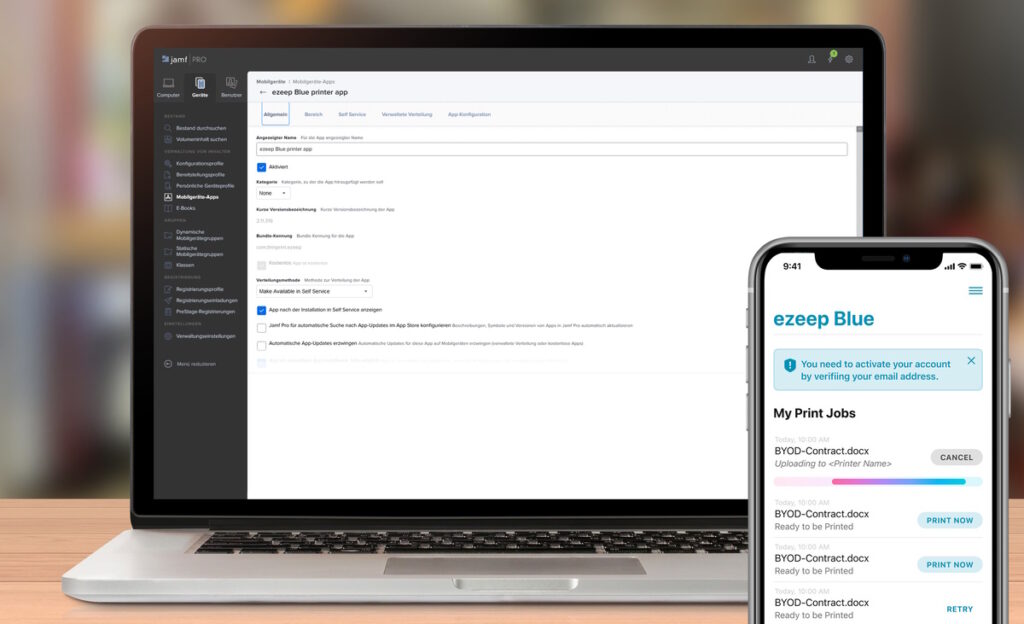
With ezeep, businesses can connect mobile users to the enterprise printing infrastructure, making it simple, secure, and scalable. The Jamf management capabilities complement ezeep’s power and flexibility, enabling businesses to assign specific printers to users and instantly assign printer settings like duplex, color, and paper format via Jamf policies.
By integrating Jamf with ezeep, businesses can solve their print management challenges quickly and easily. Managed configurations from Apple and ezeep allow Jamf customers to assign printers to specific users and configure print-specific settings like restricting printing to black and white or duplex.
ezeep’s iOS app is fully configurable in Jamf, giving Jamf admins the ability to make granular printing configurations for users, such as forcing duplex quickly. This makes it easy for employees to have secure, easy-to-manage, and easy-to-use access to any printer from their iPhone, iPad, or Mac.
In addition, ezeep supports advanced print settings like Wi-Fi printing, triggering print jobs via QR code or NFC, selecting specific paper sizes, color, monochrome, or duplex printing, instant deletion of print jobs, and many more. Users can easily print to any printer, including label printers or printers in remote locations.
In conclusion, the integration of ezeep and Jamf provides businesses with a powerful, scalable print management solution for their Mac devices. This allows businesses to manage their print policies effectively, save time and money, and improve customer service. If you’re interested in learning more about the ezeep and Jamf integration, consult the ezeep listing in Jamf Marketplace for more information.
