New – Advanced Print Management Features via MDM Systems
The ezeep print apps for Android and iOS now support managed app configurations! These allow you to pre-define a wide range of print management features for each user. This makes it not just easier for your users to use the app, but you can also block features that you don’t want users access or define default settings or specific groups of users.
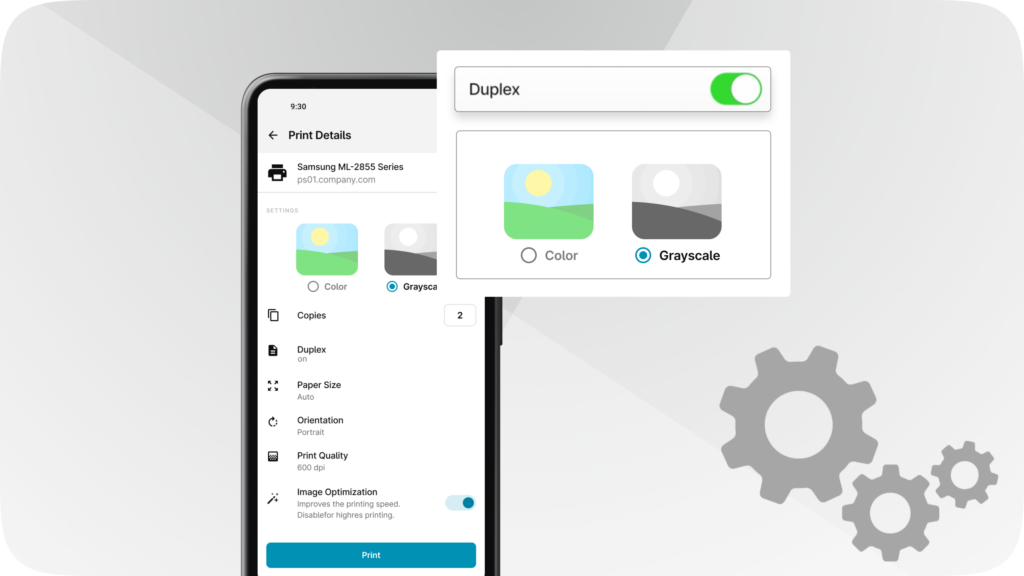
You can enable or disable these features for both iOS and Android users easily via any common MDM system such as Cortado MDM, Microsoft Enterprise Mobility, Meraki, Soti, Sophos, etc.
Which New Configurations are Now Available?
These advanced managed configurations provide new options on top of the current features available in the ezeep Admin Portal. Examples range from enabling or disabling color printing for mobile users, forcing duplex, preventing direct printing from apps, allowing Wi-Fi printing, or preventing print jobs from being deleted. The basis for this is the managed configuration standard of the AppConfig community.
You can find more information about how to take advantage of these features with your MDM in our knowledge base article.
Now Available in the ezeep Blue Admin Portal
Already an ezeep Blue user? Great! This new feature is now available in the ezeep Admin Portal, so feel free to start tweaking your workflows.
Not using ezeep already? ezeep is now free for up to 10 users. Find out more information on our website: Start Now.
